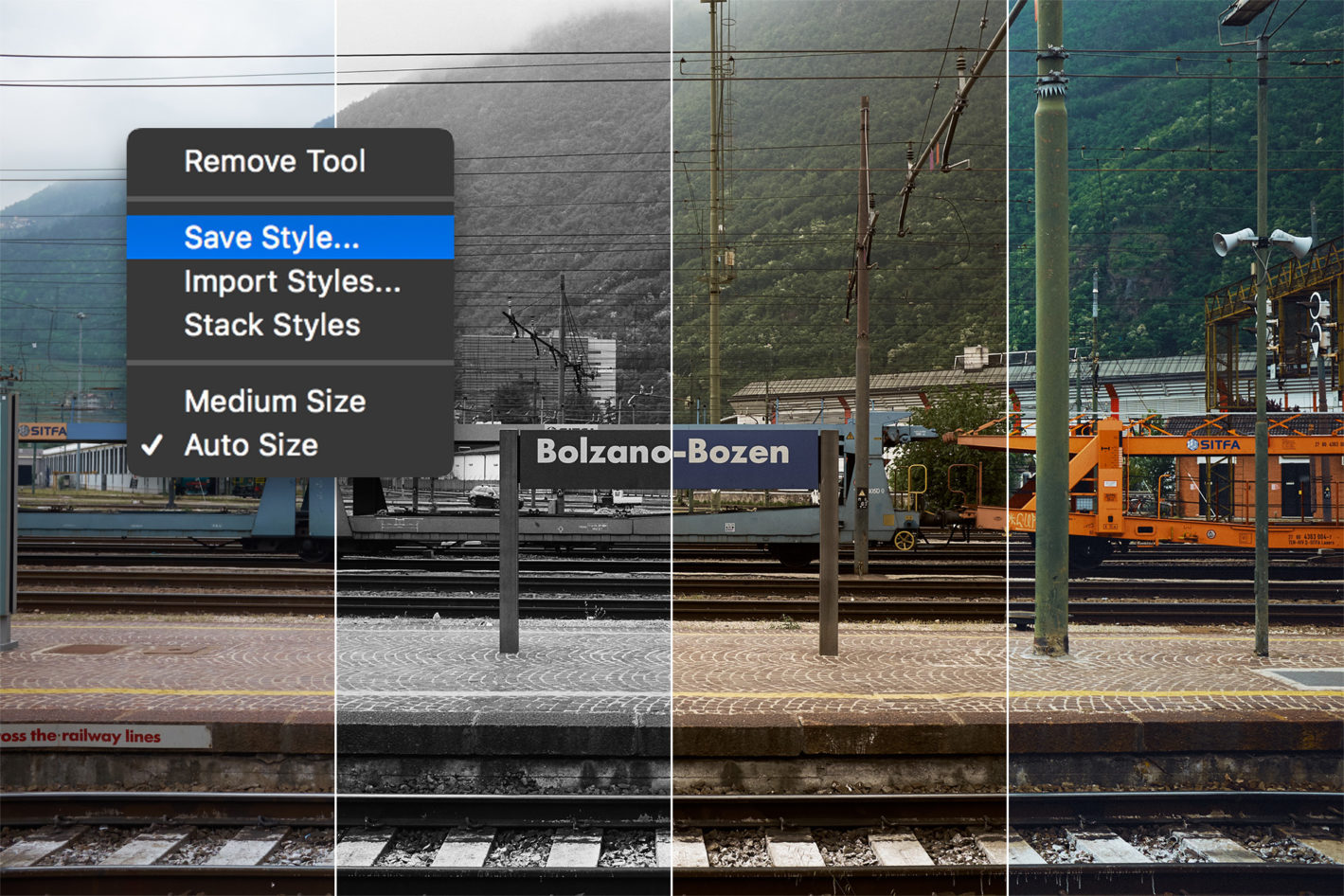NOTE: This article discusses an outdated version of Capture One. To learn more about our latest version, click here. Whether you use Styles and Presets as a large part of your editing process, or simply browse through them occasionally for inspiration, they can be hugely beneficial to any workflow. This blog post will describe some best practices to make your Styles more useful and broadly applicable for optimal results. If you don’t already have Capture One, you can download a free 30-day trial. Before we move on to the technical tips and tricks, let me just quote a previous blog post about Working with Styles: Technically speaking, a Style in Capture One is simply a set of pre-made adjustments that can be applied to one or more images with a single mouse click. A Style can include as many tools as you like, thus enabling photographers to create an extensive bank of ready-to-use adjustments for any workflow. It is important to differentiate Styles from Presets, which also exist in Capture One. A Preset is also …