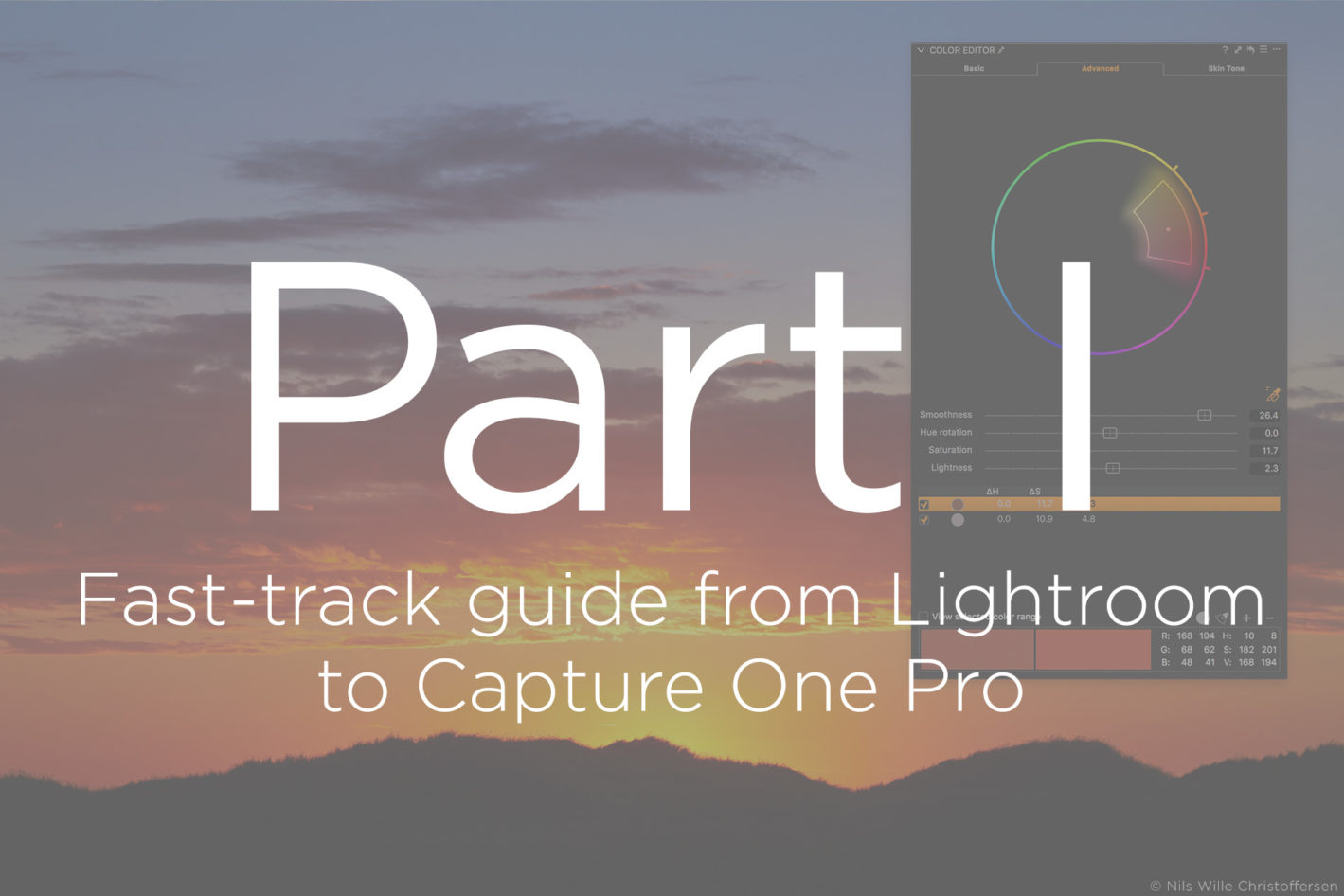Fast-track guide from Lightroom to Capture One Pro
There are numerous great reasons to make the switch from Adobe Lightroom to Capture One Pro, like the powerful tethering and session workflow or the superior color editing features. Luckily, there is no reason to worry about it being a time-consuming transition, because many key concepts are very familiar. With this two-part fast-track guide, you will learn about the most important differences and be ready to enjoy Capture One Pro from day one. In the grand scheme of things, Capture One Pro and Lightroom work the same. All changes to your images are done non-destructively by saving the edits in a database and keeping track of where your original photos are stored. This familiarity makes it easy to import your existing Lightroom catalog into a new Capture One Pro-native catalog so that you can continue to work on your image collection right away. Importing your Lightroom catalog is easy. Just select File > Import Catalog > Lightroom Catalog…. Capture One Pro will import key metadata like Rating, Color Label, Keywords and IPTC data and some …