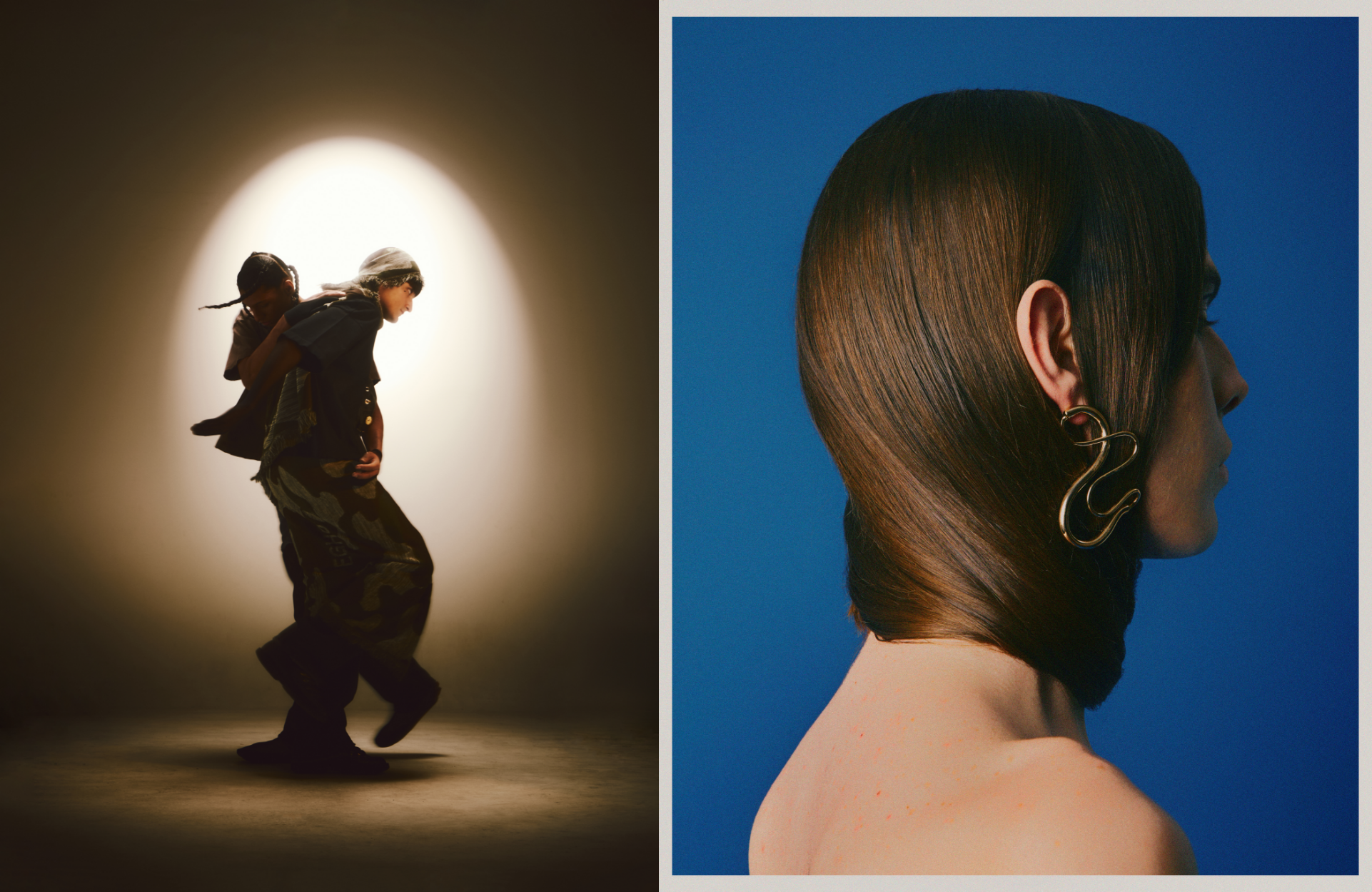Why observation is a photographer’s greatest material
Tom Barreto is a Brazilian photographer and director whose work balances technical precision with emotional sensitivity. Born in Taubaté and now based in São Paulo, he has built a career spanning fashion, beauty, advertising, and personal projects, creating images defined by choreographed light, atmosphere, and a deep sense of humanity. His portfolio includes campaigns for Dior Beauty, Fendi, Arezzo, and Bvlgari, alongside collaborations with artists such as IZA, Fernanda Torres, and Marina Ruy Barbosa. His work has appeared in global publications including Glamour, Harper’s Bazaar, Marie Claire, and Numéro Netherlands. Tom’s practice goes beyond creating imagery. At its core is a philosophy rooted in observation: of people, of everyday life, and of the quiet tensions that exist beneath the surface. It’s this mindset that shapes how he approaches storytelling, navigates uncertainty, and maintains a consistent visual language across analog and digital workflows. In our chat below, Tom reflects on why observation is a photographer’s most valuable material, how he trains his eye away from the camera, and what keeps him grounded when the industry feels unstable. He also shares insights into his creative process, the role of controlled chaos in his work, and how …