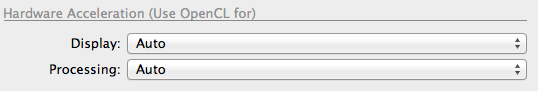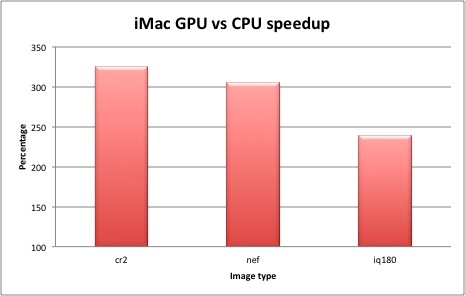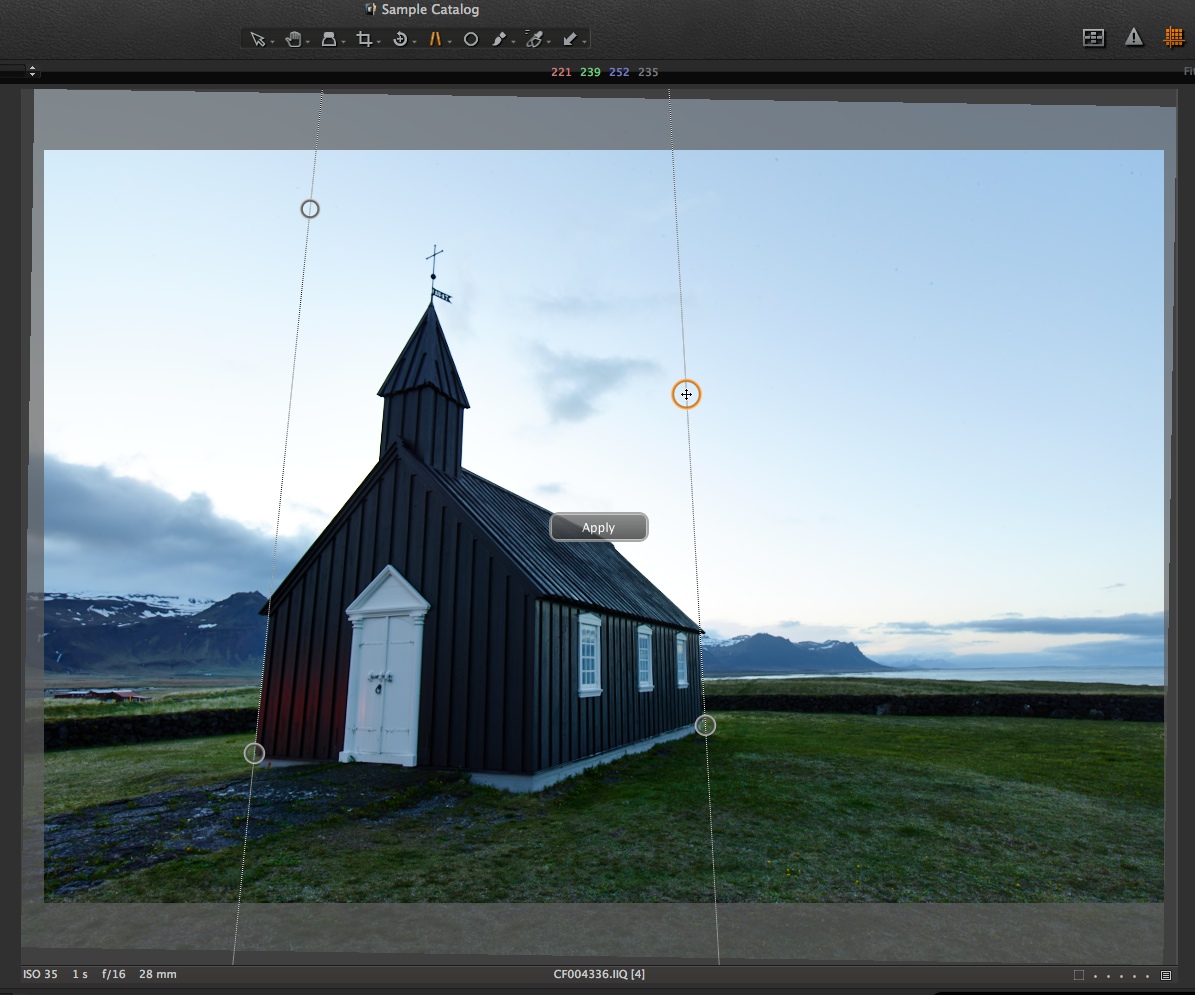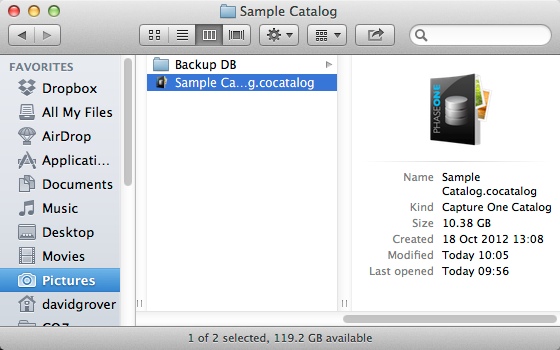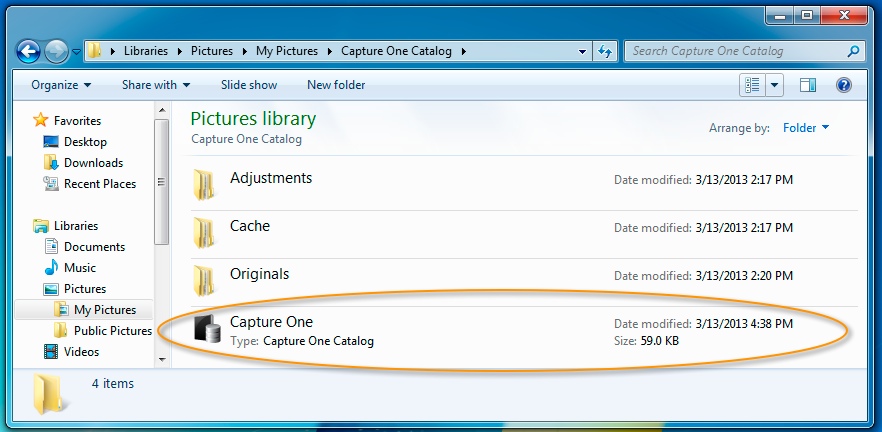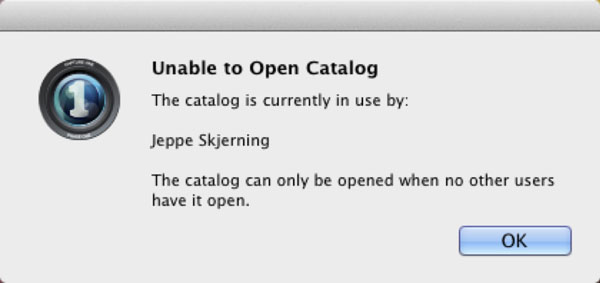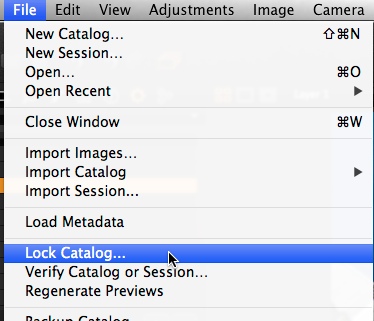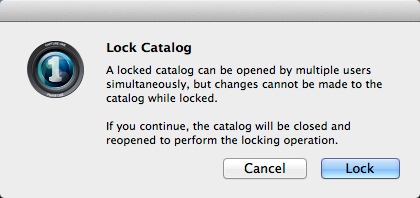Almost all lenses show some kind of chromatic aberration, but wide-angle lenses in particular are prone to this issue.
Chromatic aberration is a type of distortion where a lens fails to focus all the wavelengths of light at the same point. This is visible on an image in the form of colour fringing, especially at high contrast edges. Chromatic aberration can also reduce the sharpness and detail of an image.
The combination of the sharpest lenses and strong chromatic aberration can be a big challenge for the Bayer interpolation algorithm in a RAW converter.
In Capture One 7.1.3 the Bayer interpolation algorithm has been optimized to better handle images with strong chromatic aberration, thus improving detail rendition and correcting the color shift.
 Chromatic aberration Fixed chromatic aberration
Chromatic aberration Fixed chromatic aberration
The sample image above is zoomed to 300% view. The image has been shot using a sharp lens with strong chromatic aberration. The image on the left is without the removal of chromatic aberration and the image on the right is the same image but after the removal of chromatic aberration in Capture One 7. After fixing the chromatic aberration not only the visual color shift is fixed but also the definition of all the tiny lines and structures are highly improved.
A normal image sensor in a camera only measures one color per pixel. The most common layout of color filters (named Bayer layout) uses 2 green, one blue and one red pixel for every 2×2 pixels. This layout was invented and patented by Bryce Bayer from Eastman Kodak in 1975. The process of estimating the 2 missing colors for every pixel in the sensor is often named Bayer interpolation.

Bayer color filter layout on an image sensor
When strong chromatic aberration occurs, the red, green and blue color information in the image can be misaligned by up to a few pixels. This misalignment can confuse the interpolation algorithm. Imagine you have a thin one pixel wide line in an image and you have strong chromatic aberration, then one set of color pixels will see the image of the thin line where another set of color pixel don’t see anything. This is in essence the challenge when doing the Bayer interpolation of an image taken with strong chromatic aberration.

Chromatic aberration Fixed chromatic aberration
This is a closer zoom that shows the image before and after the removal of chromatic aberration.
In Capture One 7 we have included automatic lens corrections for a large number of lenses. If an image is taken with one of the known lenses, Capture One 7 will automatically compensate for the chromatic aberration from the lens.
In the Lens Tool the Profile shows the automatically selected Lens
Profile. By default it compensates for chromatic aberration.
When using a non supported lens, Capture One 7 still gives you the option to fix the chromatic aberration in the image and therefore also the potential to increase the detail rendition. In the Lens Tool you only need to check the Chromatic Aberration checkbox.
When checking the box, the application will analyze the image to determine the behavior of the chromatic aberration. After the analysis is complete, the image will then be re-interpolated taking into account the information gathered from the analysis.
Setting the checkmark for chromatic aberration initiates an analysis of the image to determine
a proper fix for the chromatic aberration. The result is a more natural looking image with a highly improved level of detail.
The small icon to the right of the chromatic aberration label will become visible after the chromatic aberration analysis has completed. Clicking this allows you to re-analyze the image. If you have copy-pasted lens correction adjustments including the chromatic aberration information from another image, clicking the small icon will also show which other image the information is form.
All the best,
Niels