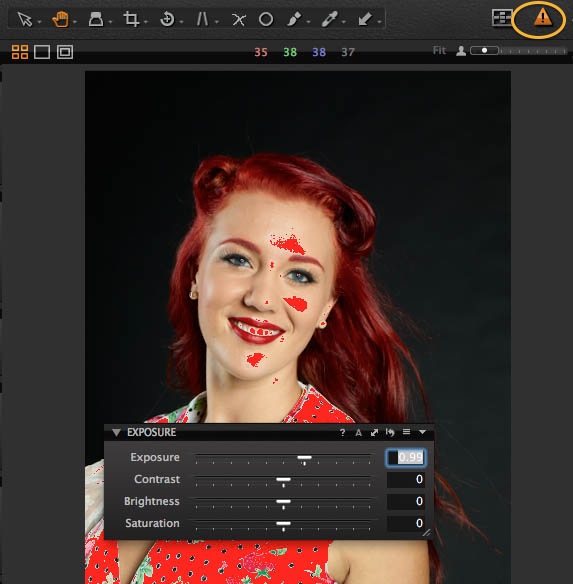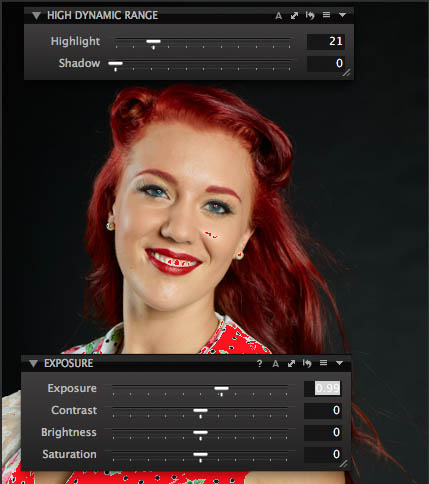The default warning level is set to warn the user when highlight details exceed an RGB value of 250. If just one of the Red, Green or Blue channels exceeds the warning level setting, then this pixel will be painted with the warning color (set in Preferences).
Optimize different skin tones
Via the Capture One Preferences you can customize the warning levels. Set, for instance, the highlight warning level to a value of 230 and you can use the tool for optimizing portraits of people with light skin tones. Darker skin tone types need a little lower warning level.
With the highlight warning set to warn for over-exposed skin tones, it is very easy to optimize a selection of portraits via the Exposure or Levels Tool.
Above are three different versions of the same image. The left image shows the RAW file as it was taken, it is just slightly under-exposed.
The center image shows the Exposure Warning Tool set to warn of areas exceeding an RGB value of 230. The Exposure Tool has then been used to adjust the exposure of the image so the light reflections in the cheek just shows a small area exceeding the 230 setting.
The image on the right is the final adjusted version of the photo, now without the highlight warnings turned on.
Setting up Exposure Warnings levels
Start to setup the Exposure Warnings levels from the Preference menu.
Under the Exposure tab in the preference menu you can set the Exposure Warning level for highlights. For the cameras I normally shoot with I find that 230 works very well for the light, Nordic skin, tone types.
No universal warning level for all cameras
Different camera manufactures have quite different ideas about what a good tone curve is and how much of the cameras dynamic range should be reserved for a smooth roll-off into clipped highlights. Even though Capture One 7 uses the default Film Curve “Film Standard”, these curves are individually optimized for each camera model and take the dynamic range “roll-off zone” into account.
Some manufacturers retain their roll-off strategy between camera models but others change strategy quite often and will therefore need different optimized Film Curves. As such, there isn’t a universal warning level that works for all cameras. You will need to do a little experimentation with you own gear and lighting style to find the best warning level (setting).
Adjusting the portraits
Skin tones are typically more difficult to adjust than adjusting product shots and Landscape images. You can very easily make skin tones look unnatural.
I normally adjust color portraits mainly with the Exposure Tool and with a little highlight recovery in the High Dynamic Range tool. When doing so you adjust the tone curve very gently, which gives very nice tone transitions into the shadows and highlights.
For Landscape and Product images I often use the shadow slider in the Levels Tool. With color portrait images, however, this can lead to very unpleasant skin tone transitions into the deep shadows. When editing portraits it is better to use the contrast slider in the Exposure Tool.
Let’s go back to the example above.
With the highlight warning turned on I will increase the exposure, either by dragging the Exposure slider or the Brightness slider, until I see the Exposure Warning show up on the model.
To turn the Exposure Warning feature Off or On, click the icon with the warning triangle (!) seen at the upper right corner of the screen shot above, or the more convenient shortcut cmd+e/ctrl+e.
As a final step I will use the highlight slider in the High Dynamic Range Tool to minimize the areas exceeding the warning levels. This also helps to ensure that we do not lose details in the very bright dress.
Using the exposure warnings feature in Capture One 7, as described with special warning levels optimized for portraits, makes it very easy to adjust a large number of portraits to an even standard.
All the best,
Niels