The default colors for a supported camera in Capture One are made by analyzing a large number of images including images of color targets as well as real world images.
The default colors in Capture One are designed to be a compromise between precise but yet pleasing colors. The colors of the real world have a very large dynamic range. The default colors in Capture One takes this large dynamic range into account to ensure that colors look natural from the deep shadows all the way up to when data starts clipping in the highlight.
Create a new default color profile
In the days of analog photography people had different preferences for what film they would use for their cameras. Also today photographers have different preferences for the default color rendition. Some, for instance, prefer the colors to be vivid and saturated, others prefer the colors to be natural or others like a warm overall tone.
With the Color Editor in Capture One you have a powerful tool, which allows you to tweak and optimize the colors in an image. But you can also use the Color Editor to tweak the general color look of your camera and create a new default color ICC profile.
Getting the White Balance right to begin with
Before you start tweaking the default colors for your camera make sure that your White Balance is right. All colors are depending on the White Balance, so this is essentially the foundation for creating a good color profile.
If you are using Auto WB (White Balance) on your camera, make a test shot of a quality White Balance card at noon to make sure that your auto WB works well. Some cameras have the option to fine-tune the Auto WB. At noon on a sunny day the WB chart should give a neutral reading, which means same value in R, G and B channel +/- 1 or 2 values. If you mostly work with Flash or in daylight, it can be a good idea to generate a custom WB for your camera. This will guarantee that the WB is perfect for your specific camera and not based on an average camera, something many camera manufactures do.
Making a new default color ICC profile
In the example below I will make a new default color ICC profile for a camera, resulting in a profile that gives me a deeper blue sky.
I have taken an image of the Phase One headquarters and the typical blue sky I would like to change for the camera. I made sure to include an image of a quality White Balance card. I don’t have to use the same image, but it needs be shot under the same lighting conditions.
As I will be doing visual adjustments to the image, and these adjustments later will be used as a new default look for my camera, it is important that my monitor is working well and is well calibrated.
These are the steps I take to create a new default camera ICC profile:
- I start by setting the White Balance by pointing at the neutral patch on my WB card with the White balance picker. The most neutral patch on the Color Checker Chart is the second brightest patch. If the WB card is not part of the image with the blue sky then copy and paste the WB setting from the image with the WB card to the image with the blue sky.
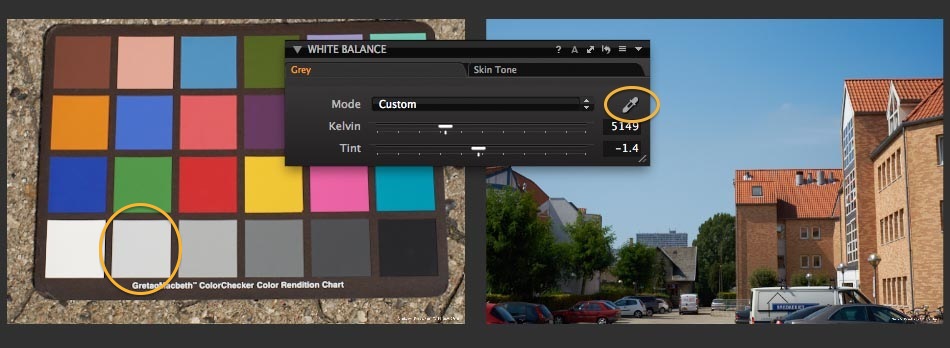
- In the Color Editor I select the Advanced Tool tab in the Color Editor Tool and use the color picker to pick the color of the blue sky.
- In the Color Editor I use the “Full Slice” icon to expand the color selection to cover all blue tones from natural to full saturation. In the image below the “Full Slice” icon is indicated by the circle on the right-hand side.

- I check the “View selected color range” box (indicated by the circle on the left-hand side) to make sure that my selection actually covers the whole blue color range of the sky. The “View selected color range” will show the selected color in color but all other colors will be shown in black and white. Once I am satisfied with the selected color range, I uncheck it again.
- Now I use the Hue, Saturation and Lightness slider to achieve the kind of blue sky I prefer. In this case I need to change the hue +7, add a little extra saturation +7.6 and lover the lightness a bit by -5. It is not a huge change I make, but enough to give me my preferred blue sky color.
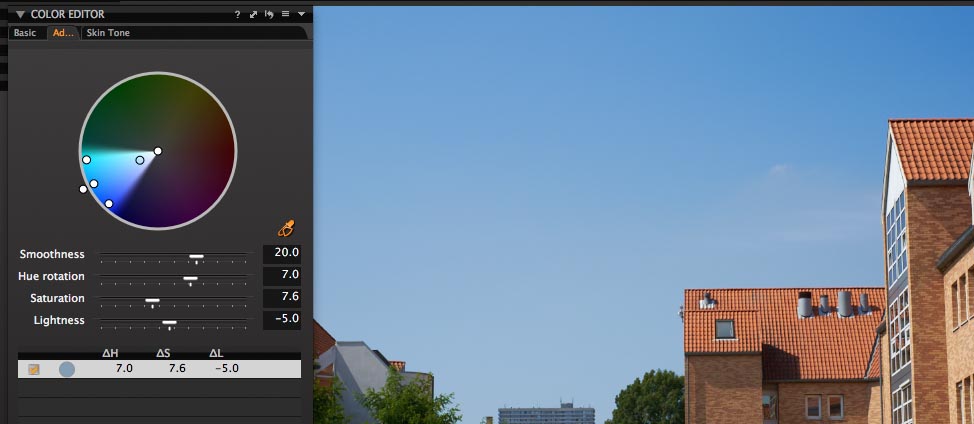
- In the Color Editor’s toolbar I select the Action Menu, the last item shown with the “arrow down” icon, to get to the “Save as ICC Profile… ” option (marked with a circle in the image below)
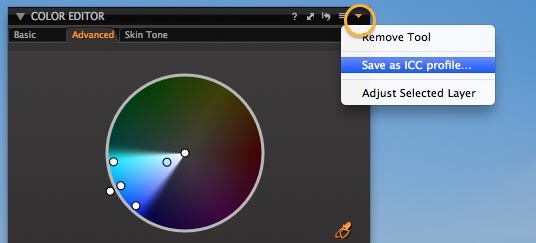
- When saving the ICC profile the tool gives you a default name for the ICC profile that includes the name of the camera used. Capture One uses this name including the dash to make sure that the new profile will show up in the ICC selector for files made with this camera. I make sure to keep the first part of the suggested name and change the last part of the name to Landscape, as I will be using this profile for landscape images.

- I select another image from the same camera and select the Base Characteristics Tool. When I open the ICC Profile dropdown menu I can now choose the brand new ICC profile “ Landscape”.
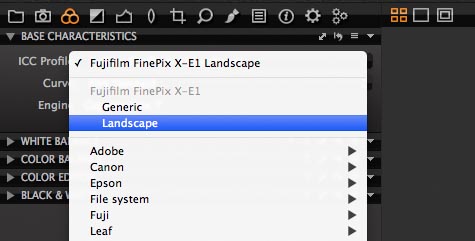
- From the tool menu in the base characteristics tool I select the “Save as default”. The “Landscape” profile will be used as the new default profile for all new images I bring in to Capture One from this camera.
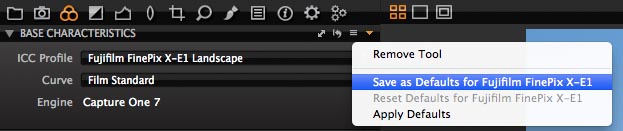
I have now changed my default colors for my camera. If I at any time later decide to go back to the original default color profile I can from the Action menu in the Base Characteristics Tool and just select “ Reset Defaults for …”
All the best,
Niels

The Image Quality Professor
The digital pioneer, Niels V. Knudsen, is Phase One’s Image Quality Professor and founder of the IQP blog. Moreover, he is responsible for breakthrough advancements in image quality both in Phase One’s medium format camera systems and in Capture One Pro.


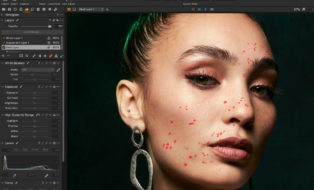

I downloaded a trial of Capture One, newest version, 2 weeks ago and though it opens, it doesn’t function , that is, I can open an image, but no editing can be accomplished. What am I missing?
Hi Leonard,
Sorry to hear that you can’t get the trial to work. Unfortunately I can’t quite figure out what the problem is without having more details.
We have an excellent support team, which will help you get up and running really quickly. Please get in contact with http://www.phaseone.com/en/SupportMain.aspx
And let me know, if that doesn’t solve the problem.
All the best,
Niels
Hello Niels. Great information as always. Can this also be done in Capture One 7 Express?
Hi Rodolfo,
Thanks a lot for your kind words. I am very pleased that you like the posts!!
Unfortunately this can only be done in Capture One Pro 7.
All the best,
Niels
I hope you can help. I have a 762mm (30″) Hp monitor HP LP3065 which I run at 2561 x 1600. It is about 4 years old and I am not sure of its colour accuracy and am thinking of getting a new one as my wife wants to use this one.
At this, or better resolution, which monitors should I look at, that are this size.
Many thanks for your help.
Best wishes,
Thomas P
Hi Thomas,
Choosing the right monitor is not an easy question to answer. I will go through give some of my experience working and calibrating a number of different monitors.
The more accurate your monitor is without custom calibration, the better it will work for you. My experience is that even though there are many different monitor calibration solutions on the market, none of those I have tested works well if a lot of correction has to take place.
You will be surprised to see how different results you achieve on the same monitor by using the different calibration solutions. Also monitors that have a very large color gamut may sound appealing in the first place, but they can be almost impossible to calibrate.
So my advice is to get a quality monitor designed for handling quality images and get an external monitor calibration tool. If the monitor is almost perfect from the factory, then the calibration tool only needs to do minor adjustments, which can easily be achieved by almost any calibration tool.
Personally I use a number of monitors ranging from very expensive models down to quite cheap models. For my selection of monitors both the expensive and the cheaper one has their strenght over the other. One has an extremely deep black, but is very sensitive for the viewing angle. Other is more precise from the factory, but lacks the deep blacks.
I calibrate the monitors approximately 2 times a year and I rarely see any changes in the profiles. It is more likely that the latest version of my profiling tool suddenly changes the profile, rather than it is the monitor that has changes.
Hope that helps.
All the best,
Niels
Thanks Niels,
Please tell me what monitors you use.
Regards,
Thomas P Bligh
Hi Thomas,
Unfortunately, I cannot recommend any monitors here, as it might affect any future dialogue with the manufacturers, whose products I don’t endorse.
If we ever run into each other at a seminar, I would be able to tell you more.
All the best,
Niels
just got capture one 7
and i need my files , imported and developed with their raw file number so I can locate them again.
I can only find counters and different camera information that i dont need in a file name….Where do I turn my raw name on….. so i have them on my raw files AND my developed files?
Best wishes
Brian
no need for help…problem solved
Hi Brian,
Good to hear that you solved the issue. Don’t hesitate to write me, if you have any other questions.
All the best,
Niels
Is or will there be a possibility to create icc profiles with the use of a full IT8 or colorchecker target?
Hi Andre,
Not at the moment unfortunately. We will take that into consideration for future releases.
All the best,
Niels
I can’t wait until this will be realised, now I have to go to ACR to create an icc profile from a Colorchecker target. This breaks up my workflow. Any other photographers who run into this?
regards, Andre
Andre,
For curiosity, do you then import that ICC profile to Capture One? If so does the color looks good in C1 when using that ICC profile?
(My experience is that often ACR has a reddish tint at least for Canon pictures that is very hard to get around.) I bought a QP card with great hopes but couldnt utilize it at least for C1, haven´t tried it with ACR.
Best regards, Martin
Hi Neils,
I totally agree with Andre, Capture one pro need to integrate as soon as possible this solution, to create a profile ICC from the colorchecker target or other. For photographer which work in studio or any other way, it is very important for the workflow.
Regards
Christophe
I shall return….
That would DEFINITELY help a lot! I am using Nikon D3s and D800 for my jobs concurrently and despite setting my WB religiously I’m still getting much warmer colors from the D3s body. So for every job I have to fine-tune my color settings for critical work and quite honestly this really shouldn’t be the case and this is where CaptureOne is really lacking behind!
Oops…sorry this reply was meant to follow Andre’s comment on setting up custom color profile with Colorchecker target…
Hi Martin,
No I stick to ACR from then on to get concistency.
To complicated to switch between apps, you don’t really know how the icc profiles are handled from one app to the other.
I think an app with the stature of C1 should be able to create icc-profiles from the standard color cards.
I agree, I would love to see ColorChecker profiling like ACR in C1. Plz move to top of future request list 🙂
Hi Dutch and all,
Thanks a lot for all your comments regarding this topic. I just wanted to elaborate a bit.
In my opinion it’s not that simple to create amazing colour profiles from a colour checker target. I agree that it would be very convenient to have this option, and it would work well for flat art reproduction, but it’s a much bigger challenge when it comes to the real 3D world, where you have a much higher dynamic range, higher saturation and many smooth tone transitions. In one of my next posts I will cover all the challenges of creating colour profiles for a camera.
All the best,
Niels
Hi Niels,
I do a lot of flat art reproduction so indeed it would be very convenient for me.
Although “real world” photographs do give a bigger challange to create a perfect profile, creating a profile from a color target could give a starting point to great color.
Andre
Hi all, i have solved the problem with a trick: i had to create a color profile for my mf Kodak DCS PRO Back (magenta casts).
I’m writing a small tutorial on it (tell me Niels if i can send it to you in order to publish it).
In a few steps:
– Shoot the colorchecker card
– Set the White Balance
– For each one of the color squares i create a different color adjustment (Advanced Color Adjust) in order to adjust it’s color numeric values (HLS) according to a standard Macbeth table.
And voilà, colors are fine.
Hi Andrea,
That is definitely a good way to create a color profile. If you share your tutorial, I’d be happy to take a look at it and publish it.
Thanks,
All the best,
Niels
I would be really interested in a step by step guide to doing this. I looked up various HLS values, but found loads of different ones depending on colour space. I checked the HSV values on an image in C18Pro, but they didn’t change if I changed colour profile, so I didn’t know which values to use.
Any ideas anyone?
Thanks,
Ian
Has this tutorial been published yet? I do a lot of flat art photography as well, and this would come in very handy.
Thanks.
Hi Niels,
Does the basic color editor tab in Express 7 work i.e. the color editor drop down tab in Express 7 does not enable any function at all for me, as I understand it there are basic and advanced functions.
Much thanks!
Hi again, I think I got it solved. For some whim I right-clicked on the arrow and then left-clicked and it expanded….
Maybe, maybe not the ‘corrective’ action, but for some reason it worked for me.
Thanks
Hi!
A few weeks ago I switched to Capture One. I would like to see a tool to create color profiles for my cameras based on a color target like e.g. Colorchecker build into the software. I know that X-Rite took a different approach since they are using DNG-Profiles.
The problem for a typical user like me is that we invested in calibration software and hardware (monitors, measurement devices, targets) and still suffer from incorrect colors.
Every manufacturer provides ICC profiles for their products. But there is always a deviation since the profiles are not generated individually. I don’t know the Phase One production process but I assume that this is the same with the digital backs.
Even when then ICC profile is generated specifically for the camera there are a number of constraints. The response of the sensor to color in different circumstances for example or the change in dynamic response. There are many situations where it is an easy way to use a color target like colorchecker passport to generate or to tweak the profile.
For me the main problem ist to get the right values for my target since every target has to be measured individually and I found no manufacturer that provides the data for each target. There professional tools wich cost 300 € and more and I would invest the money but it’s far to oversized for me since it takes to much time to learn alle the settings and the workflow.
Please think about a solution for a better integration for profiling targets liken Colorchecker. It’s not important to generate ICC-Profiles a kind of a subset like DNG would help too.
Kind regards
Marcus
Hi Niels,
YES, Capture One SHOULD be able to create ICC profiles using Color Checker cards.
It’s The Thing #1 in my wishlist.
To be honest I almost never use the app as a raw converter due to just bad built-in ICC profiles for cameras.
Do excuse me for such words, but… I see what I see with my eyes.
I currently use D4 and D800E bodies and, honestly, the outputs from raws using ANY available built-in profile be it “native” for the body or designed for another camera are VERY disappoiting. Other raw converters DO IT BETTER.
By the way, CO1 Color Editor almost doesn’t help in this case – fixing one problem gives others…
Again excuse my unpleasant words, but my wishes are
THE BEST.
Mike.
Hi Mike,
We are sorry to hear that you are not happy with the built-in ICC profiles.
It would be great, if you could send me an example illustrating this, and I’ll look into it.
You can send the example via http://www.phaseone.com/en/SupportMain.aspx
All the best,
Niels
Hi Niels,
Thank you so much for your attention and your kind offer of help. I’m sorry I couldn’t reply immediatley. I’m gonna send you the examples later tonight. Again thank you!
And in relation to my previous post from 15.05.14
I would like to say that I wrote of built-in ICC profiles ONLY. In all other senses Capture One 7 Pro is just outstanding application which I currently use for tethered capture. And several days ago I bought one more Capture One 7 Pro license. It’s the best proof of these my words.
Thank you in advance for you help.
Best regards,
Mike.
Hi Mike,
Sounds good. I am looking forward to taking a look at the files you are sending.
All the best,
Niels
Hi Niels,
I also use a d800 and d800e. I feel CO 7 is the best raw converter I have found but still don’t think my skin tones are very accurate. I always use a grey card and custom white balance. I am honestly thinking of getting a Canon 5d mark iii for my portrait work. Why is it so hard for all of the raw converters to deal with Nikon raw files? I never hear about this problem with Canon cameras. I know you don’t endorse or say anything bad about different brands but am I wrong to think that I can’t get as accurate of skin tones with Nikon as opposed to Canon?
Steve
Hi Steve,
In my experience I haven’t heard of a particular issue with skin tones from the D800. If you have any RAW files to share showing the issue then its best to send them to support.
They can check if there is anything in error in the workflow pipeline and best advise.
David
Hi Niels, hi everyone at Phase One,
MY SINCERE CONGRATULATIONS !
I have already upgraded to Capture One Pro 8
and very glad to say LOUDLY that it’s absolutely different creature.
I mean built-in ICC profiles for Nikon D800E and D4 bodies, new engine and colors of the outputs.
I didn’t have much time to test the app intensively and in details,
but what I’ve already seen impressed me.
The rendering of NEFs is just outstanding in every aspect,
including very light, subtle skintones of people of white ethnicity –
my main photographic subjects.
No dought I will upgrade my second CO7P license too.
Thank you for great job.
All the best,
Mike.
Hi Niels,
Thanks for this post. But I have some questions. I have a .dng file (from BlackMagic Cinema Camera) that I would like to make an ICC profile for. I’ve done quite some experimenting and find that C1 renders colors best and uses all available dynamic range and has very good noise reduction. The colors of the cinema camera need some tweaking though, skin tones in the darker areas are to red. And red tints are oversaturated.
My question: when making an ICC profile, what ICC profile should I set in the tool ‘base characteristics’? Should it be the ‘camera RGB profile’? Or ‘Phase One Effects No color correction’?
Is there any chance you will be adding cinema dng support or even moving images correction?
Thanks, best regards,
Hans
I too DESPERATELY want a better way to create a custom color profile for MY camera so I spend much less time color correcting.
The included profiles with Capture One are OK, but the reason we use Capture One instead of Lightroom is because we want perfect, precise color, not “OK” color.
Please create a way to shoot a color checker and then generate a profile I can use with capture one!
Thanks so much for this. I have now set up new default profiles for 3 cameras.
I also would like to have a way to create an ICC profile from x-rite color checker passport. This is the most important improvement in an already great software (CO8)
David asks us in his YouTube videos to keep bugging you for desired improvements to the outstanding Capture One Pro processor, so…please add support for Color Checker Passport camera profiles.
I just switched from LR and love the control you provide in this program.
Hi John,
Thanks for letting us know. I have forwarded your request to the team.
All the best,
Gitte
Hi Gitte
I’ve also just switched from LR to C1 Pro and do miss the Color Checker Camera Profiles very much.
They are such a great thing, so I assumed they would work with C1 anway.
Please come up with a solution it would make your product nearly perfect.
Thanky you in advance.
Martin
Is there any further progress to the matter of creating icc profiles using the colorchecker passport? Thanks
Hi there Tim,
Thanks for your question. Unfortunately, we have no news on this matter. I will take your question back to the team.
All the best,
Gitte
So, I have actrually made a profile for the Leics S (Typ007) based on the X-rite Color Checker. But I cannot find a way to name the profile so that it is saved under Leica profiles, and hence I cannot make the profile default for the camera. Can you help, please?
Hi Erling,
As Leica S is only supported via generic DNG files support, there isn’t a away to make an ICC profile specific for the Leica S. If you want your custom-made profile to show up in the list for a generic DNG file, you need to name the file according to the naming convention. If you save your color edits as an ICC profile, then it by default suggests a name according to the naming convention. The location of the ICC profile is also where you should place your custom-made profile. After doing so, restart Capture One Pro and your custom-made profile should show up in the list of selectable ICC profiles for your camera (DNG). You can make that profile default for all DNG files.
All the best,
Niels
Halo,
It has been years since people scream to Phase One to provide support for Colour Checker Passport. Have you come out with a method to generate custom camera profile? Thanks
It has been a very, very long time for you to respond to this request. I do wonder why you’re hesitating.
Capture One are the Masters of colour management, yet can’t provide an XRite ColorChecker process. It’s a frustrating issue. Please react to these requests.
Hi Gary,
We understand the frustration, but we only support the ICC standard color profiles. If the XRite software were to produce ICC profiles, then we could support it in Capture One.
We hope that this answer is satisfactory, even though we’re not able to solve your issue.
Phase One
Hi Camilla,
I would also like to see support for the ColorChecker in C1, but from your answer it looks like P1 (deliberately or not) is answering completely off beam…
The request is NOT about using the results of the Xrite software inside of C1, it is about C1 having its own, internal creation of ICC profiles based on the ColorChecker color cards (ColorChecker Digital SG may be the only one that allows full ICC profile creation), or at least perform a basic color correction based on the color card, without full ICC profile creation. Load an image in C1 that includes a ColorChecker, and C1 creates the ICC profile (with the Digital SG) or corrects the colors of that image (other ColorChecker cards). Talking about the X-Rite ColorChecker software to dodge the question about supporting the hardware feels to me like there is something more to it (maybe X-Rite asking for high licensing fees?), and if not, just bad will from P1.
BTW Hasselblad Phocus does support the ColorChecker for ICC camera profiling (bottom of http://xritephoto.com/colorchecker-passport-photo), and I am sure that P1 would love to beat the competition on that point…
Sincerely,
P.
“The request is NOT about using the results of the Xrite software inside of C1, it is about C1 having its own, internal creation of ICC profiles based on the ColorChecker color cards”
and/or IT8 cards, i Might add
Andre
My No. 1 request is for C1 to be able to make ICC profiles from a color checker. X-Rite does not seem to be compatible, which is a shame. But then why not create your own solution?
Hi Stefan,
Sadly, X-Rite abandoned ICC profilling in their product line, switching to DNG (at least for photographic uses). Basiccolor have an application which works for profiling targets and it compatible with Capture One.
David
Hi David,
Thanks for proposing another solution. However, that is not what Stefan, and a lot of us, are asking for! Who cares if X-Rite abandoned ICC profiling ?.. The request is about C1 having its own, internal ICC profiling solution using colorchecker or IT8 charts.
Basiccolor may work, but it is a large expense to add to C1! 500 euros ($575) just for that profiling solution, and that does not even include the color target itself! In addition, basiccolor does not indicate on their website which kind of raw files they support, so I can only assume that they only support DNG files, not IIQ.
Imagine the following: you import your images to C1. One of them has a picture of a ColorChecker. You select that picture within C1 and indicate that the ColorChecker on that picture is to be used to create an ICC profile. The ICC profile gets created by C1 and you apply it to other pictures the same way that adjustments can get copied and pasted.
Every other solution I have seen requires some kind of export from C1, either a DNG or a linear TIFF. The request to Phase One is to be able to create and apply the color profile within C1, without having to export pictures first and re-import the profile.
Unfortunately, Phase One seems does not seem to have much good will to listen to customers on that topic.
Well phrased Peter!
‘Imagine the following: you import your images to C1. One of them has a picture of a ColorChecker. You select that picture within C1 and indicate that the ColorChecker on that picture is to be used to create an ICC profile. The ICC profile gets created by C1 and you apply it to other pictures the same way that adjustments can get copied and pasted.’
This is exactly what I meant!
You would think this feature is a must for C1 as Phase One markets their software to professionals as a high end workflow, yet it lacks features for color management and accuracy even e.g. Adobe Lightroom (which has a user base in fact stretching to amateurs/hobbyists) has.
I love Capture One software, but I find the inability to make ICC profiles from Colorchecker a real negative. We need an automated, objective way to create profiles under conditions of varying light and cameras.
Any other method suggested by Capture One is just a subjective crapshoot.
I mean, come on guys, how difficult can it be? There are only a limited set of predefined colors to deal with.
Plus, the ability to do it already exists for another format/language. Can it not be translated or transposed from DNG to ICC?
I love C1 for its advance editing capabilities and tethering. But, the ICC profiles for my Canon 5DS and 7D mark II renders skins with more magenta and pink. April 2018 camera specific profiles release by adobe has nailed it for color and dynamic range. I made a Tiff in Canon DPP 4.8 software and ACR using the camera standard profile without any peripheral illumination and distortion correction and the histogram and colors are exact.
How come the legendary Phase One cannot no at least provide its users alternative camera base profiles. At least the Camera Standard Picture Style for Canon users.
I currently use 50% Gorgon LUT from lutify.me for my portrait with some color editor adjustment (which doesn’t work all the time).
When the LUT doesn’t work, then I have to process TIFF files from either DPP4 or ACR and then use C1 as interface to send files to photoshop if needed and finally color grade in C1 and generate my final output files. Very inconvenient!
Phaseone, I and other pros love you, but fix this profiling issues with better DYNAMIC range. If not, you are going to loose a lot of users to ACR because of profiles.
VERY FRUSTRATING!!!