Capture One Pro 7 comes with a whole new processing engine that will improve the image quality of your captures compared to using Capture One 6 on a number of parameters:
- More precise definition of fine detail
- Highly improved recovery of detail and color near data clipping in the highlights
- Much stronger ability to recover both deep shadow detail and highlight detail within the same image
- Highly improved noise reduction especially for high ISO images
- New Clarity tool for boosting landscape images or enhancing skin tones in portraits
- More precise and flexible Local Adjustments tool.
Capture One Pro 7 has the ability to render all those images you have already worked on in Capture One 6 exactly as they were processed in Capture One 6 but you can also have them upgraded and rendered using the new processing engine.
 Left image is the raw file without any adjustments. Center image has been optimized in Capture One 6. Right image has been optimized in Capture One Pro 7 with the new optimized High Dynamic Range tool and the Clarity tool. Notice how much more detail Capture One Pro 7 has pulled out of the dark foreground and the more dramatic sky.
Left image is the raw file without any adjustments. Center image has been optimized in Capture One 6. Right image has been optimized in Capture One Pro 7 with the new optimized High Dynamic Range tool and the Clarity tool. Notice how much more detail Capture One Pro 7 has pulled out of the dark foreground and the more dramatic sky.
When working in a Session, you can simply browse to any folder with images. If the images have already been rendered in Capture One 6, then Capture One Pro 7 will render them exactly like version 6. In the Color Tool Tab in the Base Characteristics Tool we have added the version number of the processing engine.
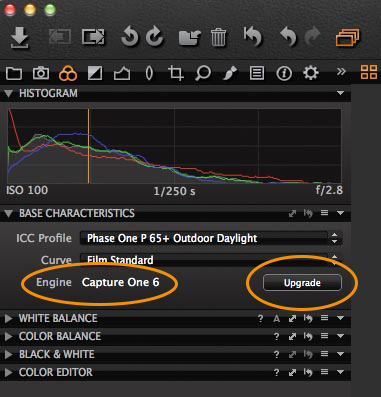 The Base Characteristics tool. Here you can see the current processing engine being used for the selected image. You will also see an upgrade button that will upgrade the processing engine to version 7 and convert all settings to Capture One Pro 7 settings.
The Base Characteristics tool. Here you can see the current processing engine being used for the selected image. You will also see an upgrade button that will upgrade the processing engine to version 7 and convert all settings to Capture One Pro 7 settings.
If you work in a Catalog, you need to import your images. If you have already worked on the images in Capture One 6 and you want to import them to Capture One Pro 7 with all the existing adjustments then choose “Use Existing Adjustments” in the Importer tool as shown below.
 The Importer tool. Choose “Include Existing Adjustments” to ensure that the images will be rendered exactly like as when they were adjusted in version 6.
The Importer tool. Choose “Include Existing Adjustments” to ensure that the images will be rendered exactly like as when they were adjusted in version 6.
All new images will be rendered using the Capture One 7 engine by default. This is also the case if you create a new variant of an image using the version 6 engine. A new variant can be created by right clicking on the thumbnail of the image and selecting “New Variant”
Upgrading an image from version 6 to version 7:
If you work on images with adjustments from Capture One 6, you can upgrade the processing engine to Capture One Pro 7. In the base characteristics tool, you will also find the “Upgrade” button that will upgrade all your selected images.
Not all image adjustments can be 100% transformed to the new version 7 engine. When you upgrade an image the different settings will be converted to create an image that comes as close as possible to the look you had created using the version 6 engine. However, as some of the tools have been improved from version 6 to version 7, it may not be possible to create a 100% match.
Please note that you cannot “undo” an upgrade so if you want to make sure not to lose a special look created with the Capture One 6 engine you can:
- Clone the variant. This will give you a virtual copy with exact the same settings and including the processing engine version.
- Then upgrade the new variant leaving you with two variants of the image based on the two different processing engines.
You can then compare the quality of the version 6 processing engine with the version 7 processing engine side by side and fine-tune the upgraded version if needed. It won’t take long until you’ll notice the great improvements in the new processing engine.
As mentioned, not all adjustments from version 6 can be converted to a 100% match in version 7 as many tools have been improved. The improved adjustment tools are:
- Contrast from the Exposure tool
- Highlight and shadow from the High Dynamic Range tool
- Clarity settings
- The noise reduction parameters in the Noise and Advanced Noise tool.
All the best,
Niels,
You can download the free 60 days trial of Capture One Pro 7 here
You can learn more about Capture One Pro 7 here

The Image Quality Professor
The digital pioneer, Niels V. Knudsen, is Phase One’s Image Quality Professor and founder of the IQP blog. Moreover, he is responsible for breakthrough advancements in image quality both in Phase One’s medium format camera systems and in Capture One Pro.


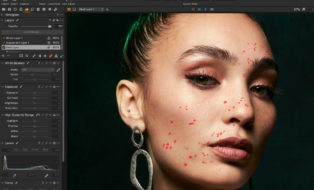

Hello,
The color engine has improved. I did a test with a one stop over exposed image with a Canon eos. In the past Capture didn’t bring back the highlights as well as Aperture and lately Phocus.
Now it does a better job even in the gradient of a sky the color does not shift. Just wanted this to share. Kind regards.
Ron Maarschalkerweerd
Very nice, we are very happy with the new engine.
It is slower on our system, but makes it worth and the option to step back is very helping on smooth transition in the middle of the project.
You did not mention the lens profiles. For me, it removed chromatic aberration much better than version 6. It did crash a few times when I was working on large sessions on our server. All things considered, it’s a nice upgrade.
Hi guys,
Thanks a lot for your input – it means the world to us that you like the results you get from working with Capture One Pro 7.
We are working on the first service release for Capture One Pro 7.
I’ll also be doing a seperate tip about the new lens profiles at some point.
All the best,
Niels
Je suis désolé mais mon anglais est insuffisant pour utiliser votre logiciel, j’ai espéré en voyant votre mail en français
Salut, si je pourrais peut-être t’aider. Si tu veux.
It is a really nice upgrade, the engine is just really capable of good developes. But on my desktops ( Leopard & Snow Leopard system) it looks slower and instable. I can experience 5-6 crash for picture. Impossible to use. Is only me?
It happens sometines to me too, in windows 7 ultimate
Hi guys,
We are working on the first service release for the Capture One Pro 7 introducing a number of bug fixes.
Please contact our support team through the link below if you are experience issues with the software.
http://www.phaseone.com/en/SupportMain.aspx
All the best,
Niels
SEGURET, mais ce logiciel existe en Français !