This year, I decided to travel more, which seems kind of crazy given how much I travel for clients. I have always been drawn to the edges of the world. Much of my aerial and location work is concentrated on the interaction of humankind, and its interaction with shorelines. But I’d never experienced deep blue water and what it was like to be surrounded by the ocean.
Last fall, I started researching cargo ship voyages. I wanted to experience what life was like on a two week crossing of the Atlantic Ocean from Europe to the Caribbean. Most of my days onboard were spent photographing the ever changing weather…..basically seascapes with waves and some incredible clouds. Everyday the weather changed as we transited the Atlantic. The sea state ran from glass calm near France to 4 meter waves (13.12 feet) as we sailed west of the Azores.
The image below was shot from the tail of the 174 Meter (571 feet) cargo ship that I booked passage on in June of this year.
The first image is the RAW file.
Below are the 10 easy steps I followed to create this into a dramatic Black And White seascape:
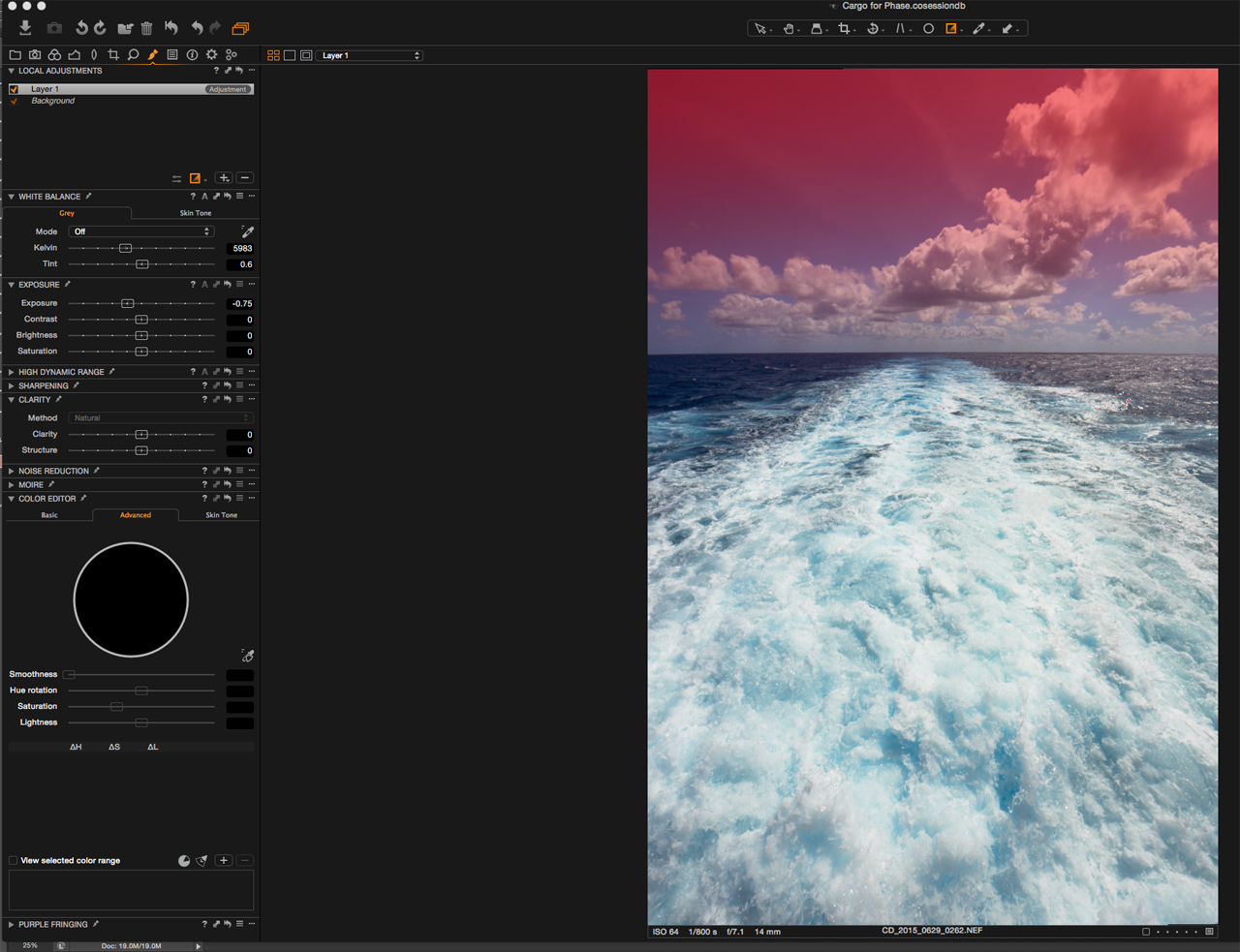 1) The first thing I did was a slight gradation and my first layer. I pulled the exposure down 3/4 of a stop.
1) The first thing I did was a slight gradation and my first layer. I pulled the exposure down 3/4 of a stop.
2) Secondly I added 55 percent Clarity in my second layer. I wanted the clouds to “pop” a bit.
3) I then drew a mask on the wake and added 33 percent clarity to bring out the contrast and add a sense of depth (no pun intended).
4) I was bothered by how dark this section of water was appearing. I added a small mask to a layer and brought the exposure up by a half stop. I never draw masks at 100 percent. I tend to use the brush at its softest setting and the opacity around forty percent.
My goal with all the masks, gradations and layers is to try to have the file as close to perfect before I open it up in Affinity or Photoshop.
5) Now comes the fun part: conversion to black and white plus messing about with the Color Editor. The B&W conversion settings were plus 33 red, Cyan at minus 20 and Blue at minus 11. Still not there, but I am starting to see where I want the image to go.
6) The water was appearing a bit cloudy for my taste and overall the image felt a bit flat. I added a slight S-curve to the image.
7) The clouds on the left side of the frame needed to be a bit brighter. I drew a mask, again at a low opacity and increased the exposure by almost a stop and added 19 percent contrast.
8) The blue sky was feeling flat, lacking contrast and depth. I played around with several approaches, including darkening the sky sampling a section and using the color editor to darken the area. I ended up dropping the exposure just a tad and increasing the clarity to 92. (which is a big jump!)
9) The image was feeling too even in tone to me and I added a gradation to the lower half of the frame and increased the clarity up to 31 and the sharpness to 69.
10) Still wrestling with the upper left hand corner of the sky. Tried the vignette tool and that did not feel right. Again, I dropped the exposure just a bit and added clarity to the section. The upper level cirrus clouds looked a bit muddy to me and I wanted to bring them out just a bit.
My goal was to create a black and white conversion that hopefully, conveyed more drama than the color version and to show you the possibilities of image processing using layers, opacity changes, clarity and black and white conversion.
For me, the benefit of using Capture One is I can use the program and its ability to modify an image across multiple layers, in RAW. I can play with variation, shifting tones and exposures in layers and create Variants of those images – all before committing to processing the image and carrying it into Photoshop. Much of what I used to do in Photoshop, I know do on the RAW file in Capture One.
I also think, it is important to step out of your normal zone of shooting and try something different, it may not be life-changing and it may not impact your vision, but the experience of crossing the ocean on a working ship was a delightful experience for me.
All the best,
Cameron Davidson
Cameron Davidson
Cameron Davidson is a well known American aerial and location photographer who shoots for a healthy mix of editorial, NGO and commercial clients including Vanity Fair, Dominion Resources, Virginia Tourism, Money and ESPN The Magazine.

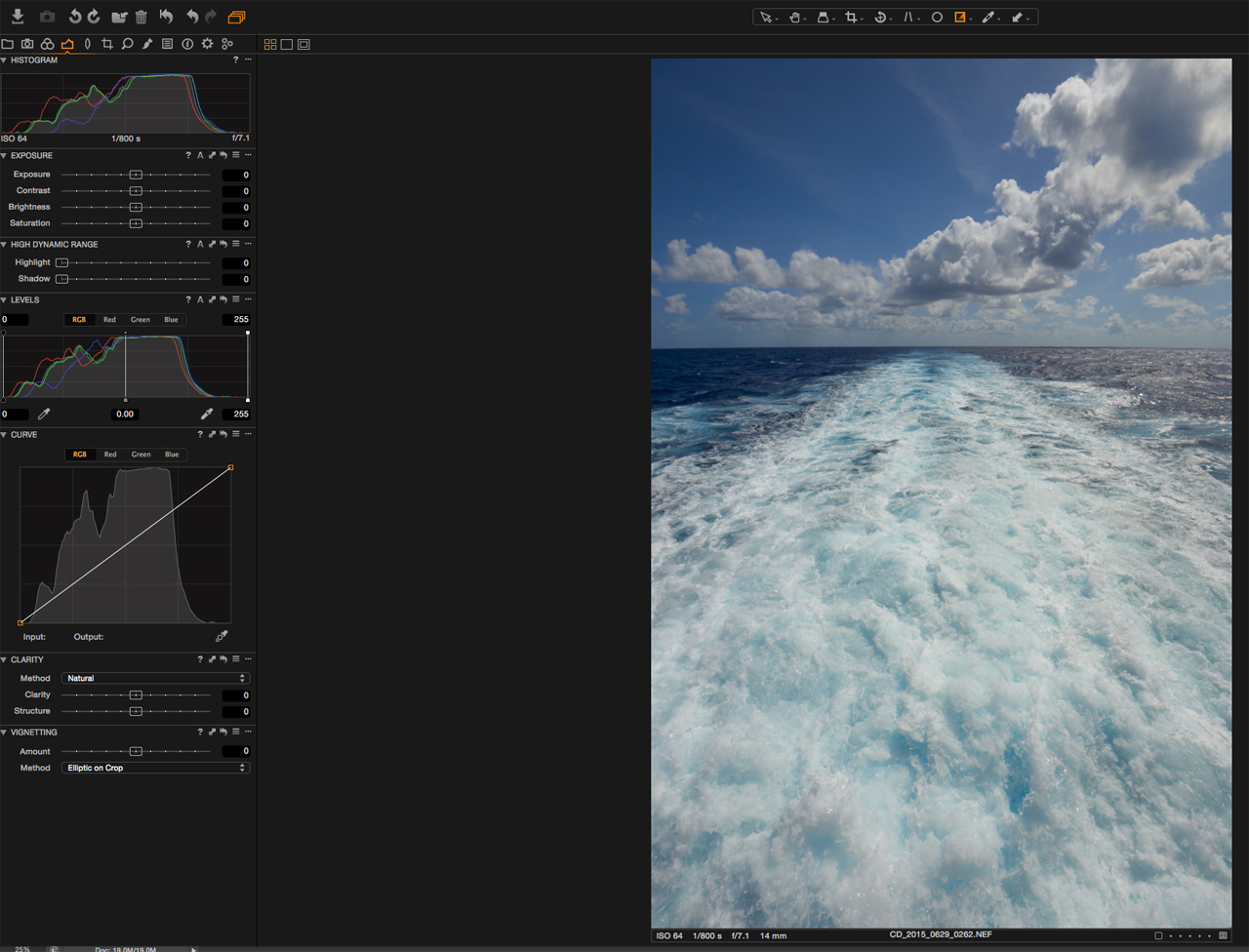
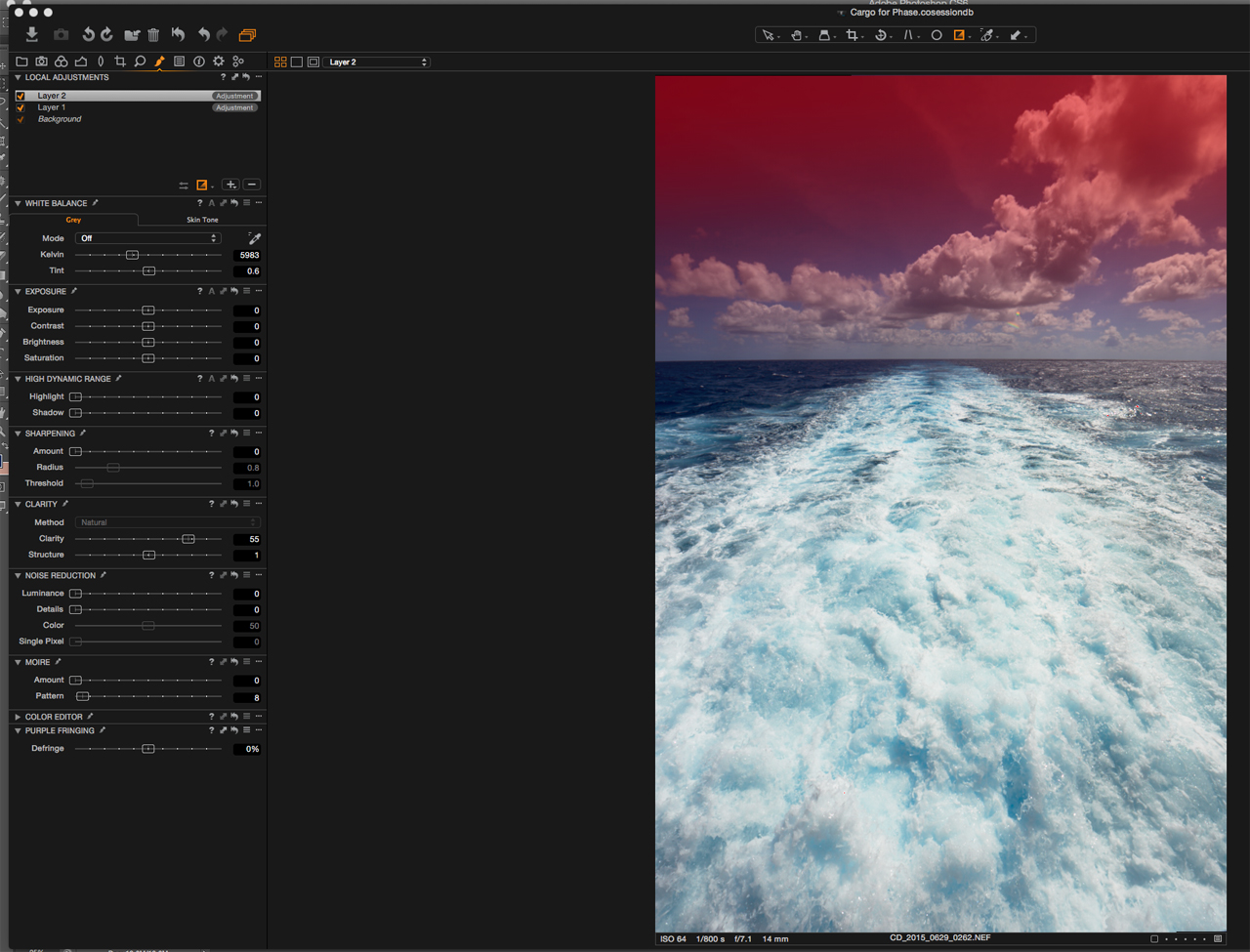
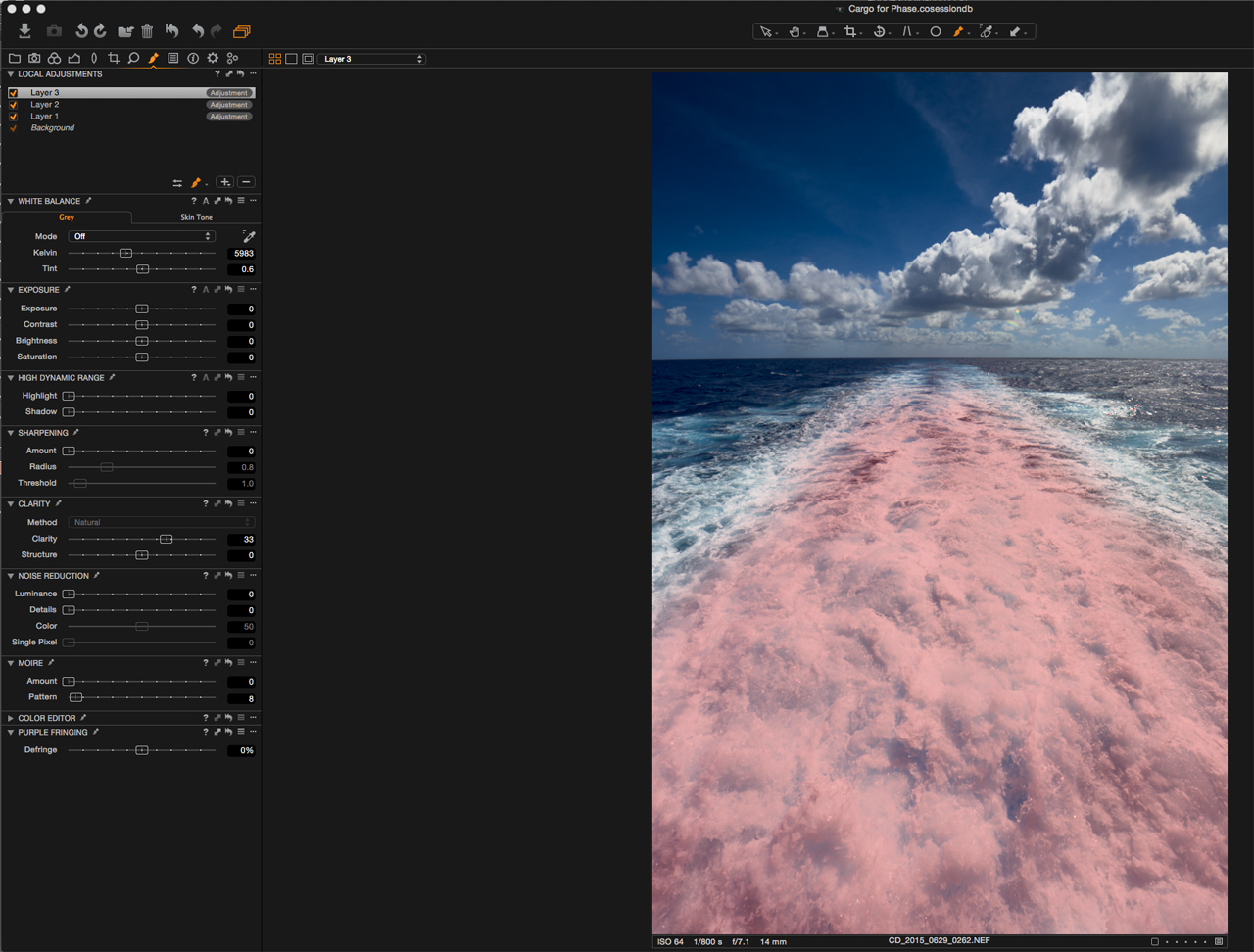
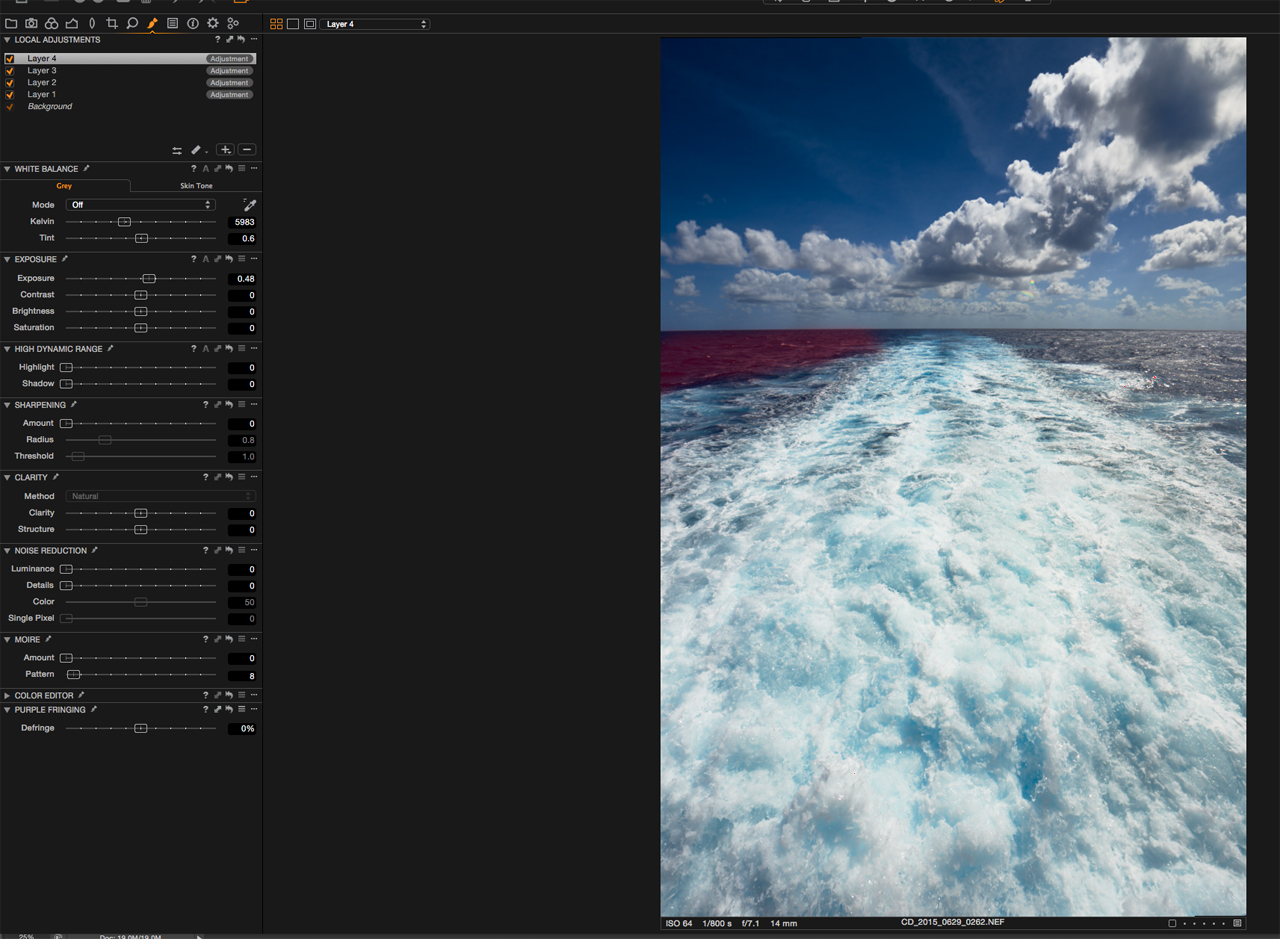

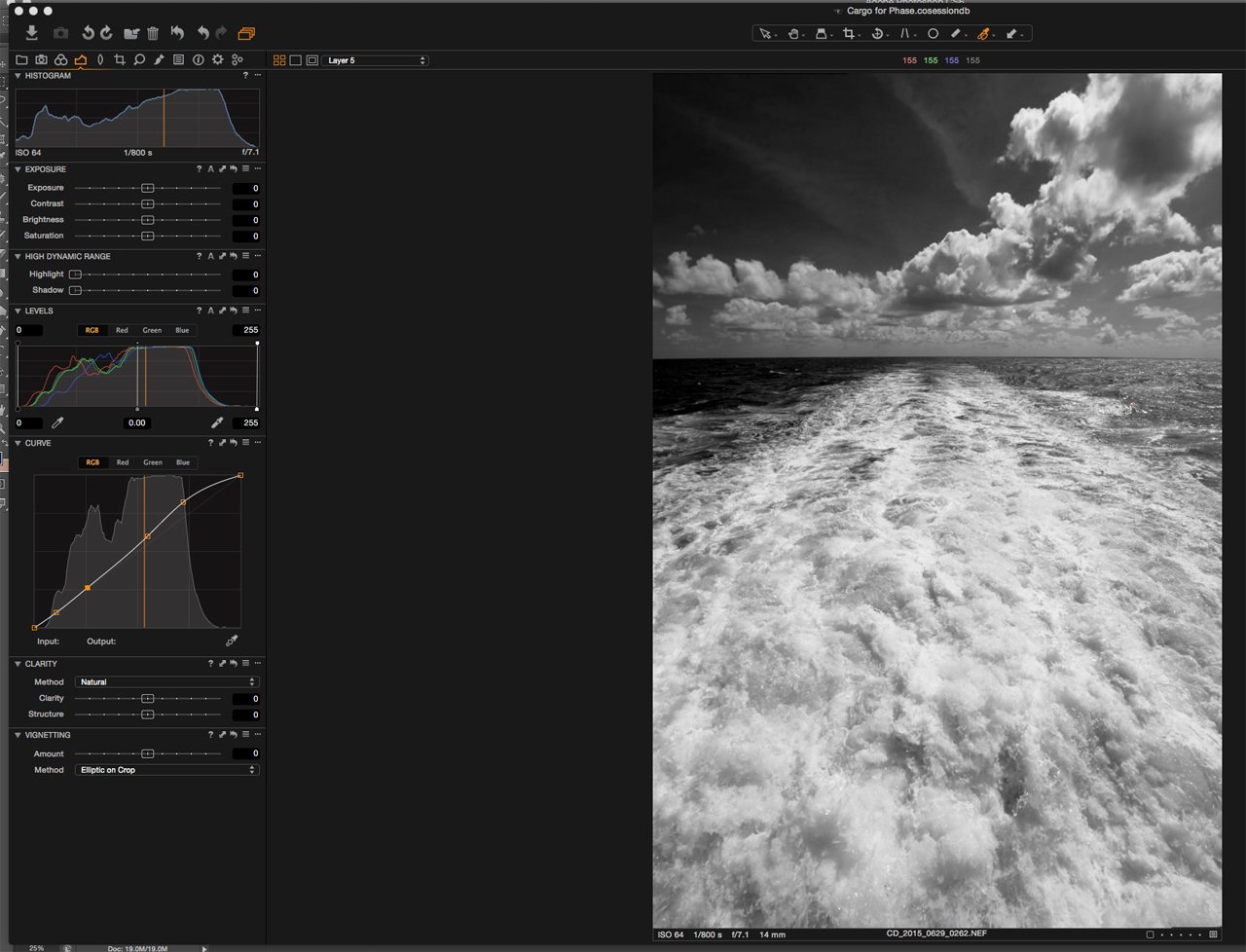

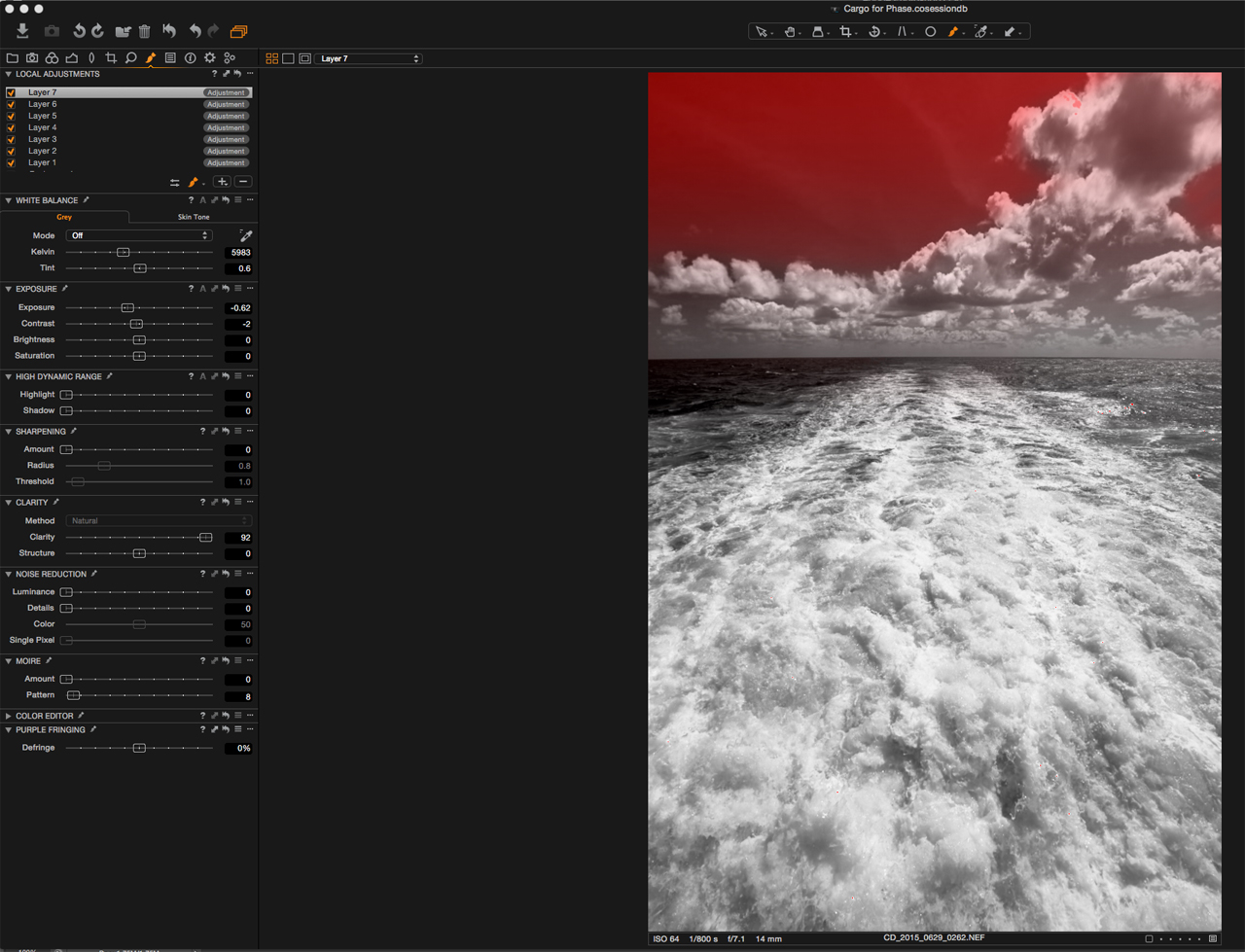

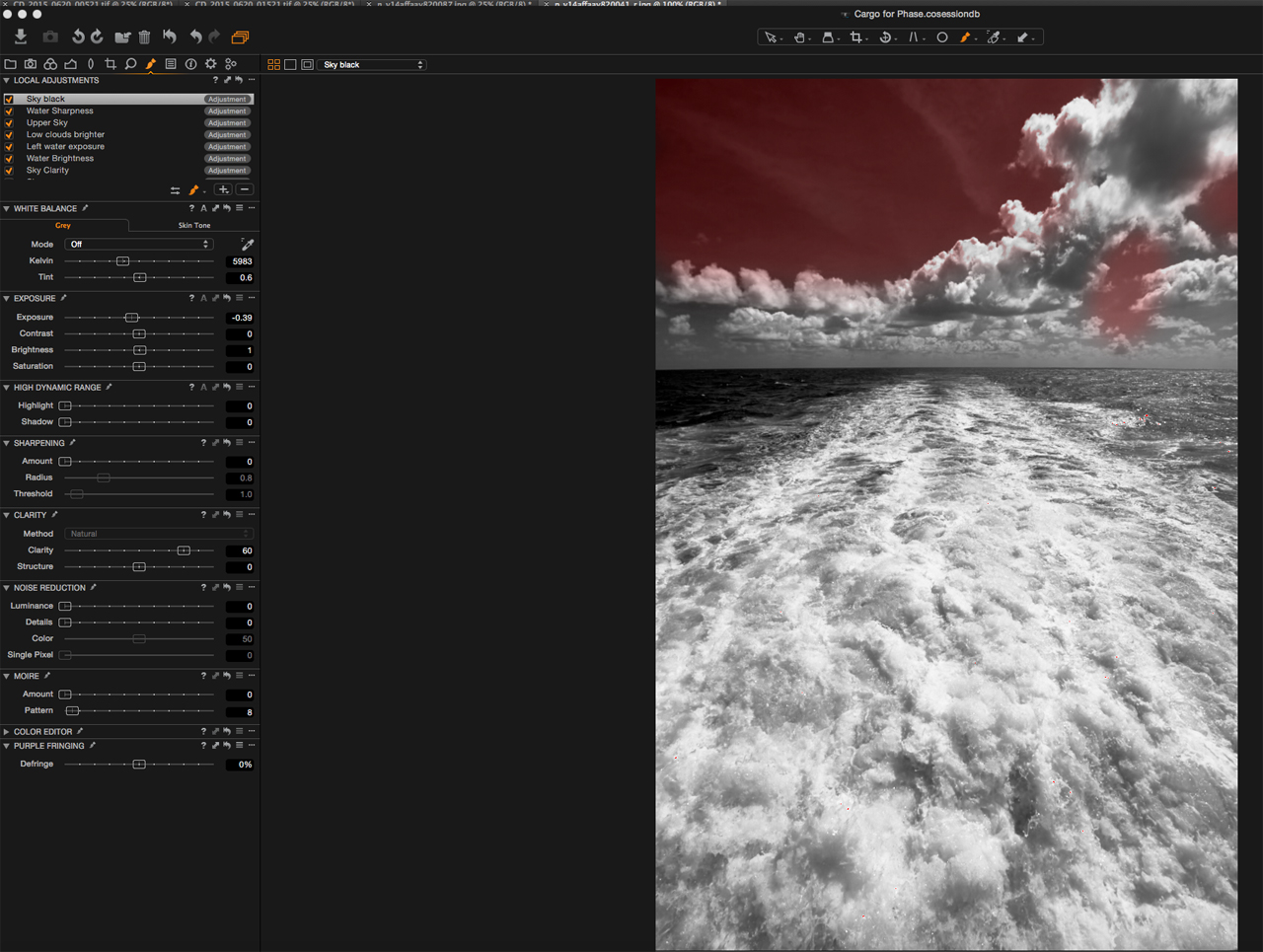


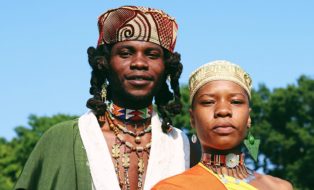
This is an amazing shot. I love the black and white conversion. And you made it look so easy. Great work Cameron!
Jason Christopher